![]()
![]()
|
|
|
General options
The General options window looks as following:
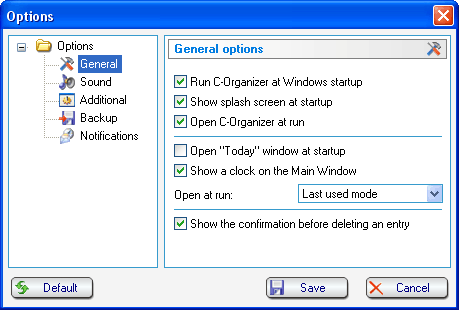
Run C-Organizer at Windows startup û allows or forbids the automatic program launching upon Windows startup.
Show splash screen at startup û turns on/off the function of showing splash screen at C-Organizer startup.
Open C-Organizer at run û if this option is active, the program will open at the desktop at each startup. If this option is turned off, when the program is launched it automatically minimizes to the system tray (near the Windows clock).
Open the "Todayö window at startup û activates/deactivates displaying the "Todayö window at the program startup.
Show a clock on the main window û allows or forbids displaying the clock on the main C-Organizer window.
Open at run û here you can choose the mode you would like to view in the program main window at startup: the Last used mode, Appointments, Tasks, Address Book, Passwords, Notes or Events.
Show the confirmation before deleting an entry û if this option is active, a dialog box with the confirmation request will appear before deleting a selected record from a database.
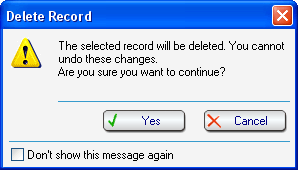
|
|
Copyright ⌐ CSoftLabÖ 2000-2004 All Rights Reserved. |